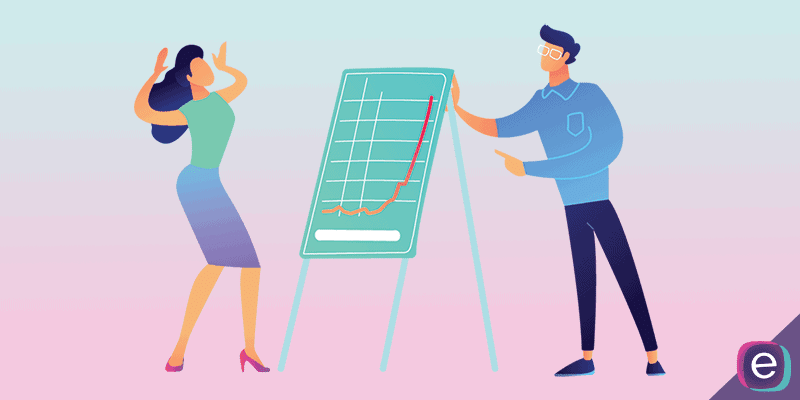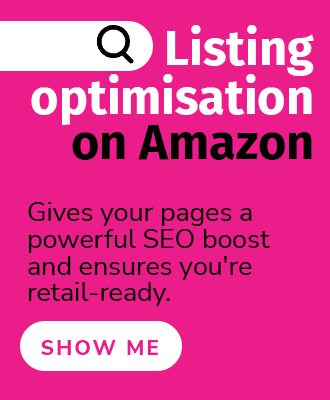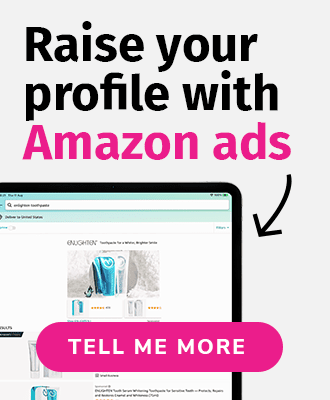What does it mean to be “retail ready” in terms of the Amazon channel? There’s more to it than you might think. For sellers and vendors alike, it pays off to ensure you are adequately prepared for marketing. Bottom line: You do not want to invest money or time into executing Amazon Advertising and external advertising before the placements will perform and convert. You cannot hope for a good ROAS until your items are in tip-top shape. This blog will serve as a retail readiness checklist for 2021 and beyond, with musts for ensuring you’re ready and able to climb the Amazon rankings.
As a full-service agency specialising in Amazon, eCommerce Nurse can help your business with retail readiness. We also offer in-house advertising services for Amazon Advertising. Our integrated approach allows you to invest wisely whether you are new to Amazon or a well-established brand. See our range of services to learn more.
What is retail readiness?
A product is retail-ready when the detail page has all the elements to answer and inform customers enough to make a purchase. Retail readiness isn’t about advertising, it’s about marketing. Just like you wouldn’t buy something in a brick-and-mortar store that is missing a label and isn’t priced competitively, customers won’t buy items from Amazon that fail to inform them of the basics.
To prepare a product for retail success, sellers and vendors alike will need to complete the items on this checklist and ensure everything adheres to Amazon guidelines and standards. While we’ve included some insider info here, writing product content for Amazon can be complicated to get just right. If you need help with listing optimisation then be sure to check out our services and contact us.
Listing optimisation
✓ Titles
✓ Product feature bullets
✓ Product description
✓ Backend keywords
✓ Product images
✓ Translation and localisation
At a basic level, this includes titles, bullet points, product description, hidden keywords, and product images. You’ll want to avoid common mistakes and check Vendor Central or Seller Central for proper guidelines in your product category.
Done correctly, listing optimisation utilises SEO-based, well-researched keywords. This will maximise your effectiveness in organic rankings and paid marketing placements. Once you have established solid content, you can up your game through A/B testing and other self-service tools to leverage your success.
Titles
Titles are one of the first things customers see when they encounter your product. Titles should be a maximum of 200 characters, including spaces. Sticking to around 80 characters is better, though, and more mobile friendly.
Adhere to guidelines for your category (some may have different length limits), formatted with your brand, item name, and descriptors. Use title case capitalisation. No special characters, even if you have a registered trademark, and no subjective terms, like “bestselling” or “free shipping.” Ensure your variations are also properly styled. See more details in Seller Central.
Product feature bullets
Feature bullets vary for vendors and sellers. Vendors get 7 bullets up to 250 characters, and sellers are allowed 5 bullets with a maximum of 500 characters. Brevity is key. Use this area to include important details about your product, including customer benefit, how to use it, sizing info, and how and where a customer can use it. Be sure to capture SEO terms in a way that is readable and not keyword-stuffed.
Product description
This area allows for 2,000 characters to describe your product. Use this area to describe your product and your brand using an SEO-based list of keywords. If you have A+ Content and are a seller, this will be overridden and not customer-facing. However, it is still indexed so be sure to fill it in. Vendors will get the regular product description and the A+ Content customer-facing on the page, so consider your content carefully.
Backend keywords
Don’t skip this field. Backend, hidden keywords allow you 250 characters to pop in keywords you don’t want visible to customers on the live site. These are indexed and can affect your ranking and placement in search. Amazon limits what you can do here: No competitor brand names. Think of this as a piece of the overall SEO puzzle, and use it for words you can’t organically fit elsewhere in the titles, feature bullets, or description.
TIP: You may want to revisit the backend keywords seasonally or periodically invest in a fresh keyword list to keep this area as effective as possible.
Product images
Amazon has strict guidelines about main product images. This includes making sure your product is professionally shot on a pure white background and fills 80% of the space. Depending on your category, you are allowed up to 9 images. Many categories allow just 7. If you have any product videos, these can take the place of an image. Image optimisation can be a key piece of your marketing strategy and help you stand out from the competition.
Translation and localisation
Are you planning to sell in multiple Amazon locales? If so, you’ll need to ensure your products are properly translated and localised. Using machine-based translation is cheap, but it won’t help you successfully implement an SEO strategy or convert customers in your target market. Even if you’re not planning to expand your business internationally yet, consider how you will handle this eventuality when designing your product images and writing your content. eCommerce Nurse serves every locale Amazon currently operates in, and can integrate translation and localisation into your overall strategy.
Enhanced content
✓ A+ Content
✓ Brand Store
✓ Brand story
Once you have the basics, it’s time to take full advantage of your Amazon product detail pages with enhanced marketing content. You must be a part of the Amazon Brand Registry to utilise these tools, an Amazon programme that unlocks a range of features. Because registration can take some time, it’s important to plan well.
A+ Content
Once a customer arrives on your product detail page, nothing makes you stand out from the crowd and reach customers better than A+ Content. The benefits of A+ Content are well-known and can increase your conversion rates. A+ Content is also indexed by Google, making it a great way to organically drive traffic to your listings. Once you’re registered with the Amazon Brand Registry, A+ Content is free to create. Though you should invest in quality photography, design and copywriting if you want to maximise this space. eCommerce Nurse’s marketing team excels at creating branded content for businesses looking to utilise A+ Content.
Brand Store
Once you’re registered, it can be very useful to have an Amazon Brand Store. Amazon Stores act as a customised destination for your brand on Amazon, and are linked from your product detail pages. They are also key for driving traffic for Amazon Sponsored Brands and showcasing your range of products.

An Amazon Brand Store, made by eCommerce Nurse.
Don’t skip this crucial step, and enlist professional help if you want a proven approach to retail readiness.
Reputation
✓ Product reviews
✓ Star rating
✓ Social media
✓ Amazon Posts
Product Reviews
Customer reviews are key on Amazon. Most customers use them to decide on making a purchase.

A positive customer review on Amazon.com. While this review is quite old now, it is still at the top of the reviews on this particular product's detail page.
While you cannot solicit positive reviews, it’s important to use the request a review feature, an external tool such as FeedbackFive, or try to drum up interest on social media to get customers to leave genuine reviews. Even one positive review can have an immediate impact on sales. Negative reviews can rarely be removed, and Amazon has only particular reasons for doing so.
We recommend using the Amazon Vine programme if you are enrolled in the Amazon Brand Registry. Especially now that the Early Reviewer Program has been discontinued.
Star rating
Amazon automatically solicits star ratings from customers who have purchased your products. You want to shoot for ratings of 3.5 stars or higher. This means having a quality, vetted product. It also means ensuring you are answering customer questions and concerns in your product content so that customers don't rate you low and leave negative reviews out of confusion.
Social media
As part of your overall marketing strategy, most brands will want to use social media to their advantage. First, it creates buzz and awareness around your brand. Second, it creates a targeted list of followers off Amazon, making it easy to cross-sell, announce product launches, and share new content. We always recommend customers drive social media traffic to their Amazon pages, especially when running deals or around key shopping periods, such as Q4.
Amazon Posts
Relatively new to the suite of Brand Registry features, Amazon Posts launched in 2020. Amazon Posts is a social media-like feed within Amazon where Brand Registry brands can create bite-sized pieces of content. This is also linked from your Brand Store and customers can follow along. If you need help with planning, scheduling, or implementation, eCommerce Nurse can help.
Pricing and inventory
✓ Adequate stock levels
✓ Winning the Buy Box
✓ Promotions
Inventory and stock levels
It makes no sense to promote a product that is low on stock and going to quickly sell out. A big part of retail readiness is planning inventory levels and forecasting correctly before investing in Amazon Ads. Many businesses hire an account manager or enlist an agency such as eCommerce Nurse to do just that. As part of an integrated strategy, you can ensure that your product is in stock and stock levels are sufficient to outlast any spikes in sales.
Monitor this in Seller Central or Vendor Central and pay attention to your replenishment schedule. For sellers, you will want to be sure you are building in transit time. Also, avoid overstocks by keeping a close eye on inventory.
Winning the Buy Box
Depending on your product, you may be dealing with a lot of competition. There’s no point in driving traffic to a listing to have a competitor win the sale. Spend some time ensuring your inventory is sufficient and that you are priced competitively before running Amazon Ads.

Examples of the Amazon Buy Box. For vendors, it will say "sold by Amazon." For sellers, it will say your brand name and "Fulfilled by Amazon."
If you are not winning the Buy Box, work on improving your content and overall retail readiness before investing in advertising.
Optimise your Amazon Advertising strategy
Checked off all of your retail readiness initiatives? You’re ready to invest in Amazon Advertising, driving customers to purchase your products rather than a competitor’s. eCommerce Nurse’s expanded range of services now includes in-house management of the Amazon Advertising platform for both sellers and vendors.

Amazon Sponsored Brands advertisement example. This type of ad features multiple products, showcases star ratings and reviews, and links to a Brand Store.
Advertising is crucial to success on Amazon. Using ads correctly allows you to attract new customers, engage shoppers, and strategically re-target customers at all stages of the shopping cycle. Our dedicated advertising team can help you get the best ROI and ensure your success on Amazon.
To fully optimise your advertising and marketing strategy, you will need to take retail readiness steps. Successful marketing includes a comprehensive advertising strategy, but prior to working on that, you need clear messaging, strong visuals, and a call to action. Retail readiness is about making sure the browsing customer becomes the buying customer.
We’d love to hear from you and be part of your Amazon journey. Our team of ex-Amazonians and Amazon experts are ready to help you with all parts of the process, including listing optimisation, enhanced content, translations, account management, and paid media services. Please contact us for more information.