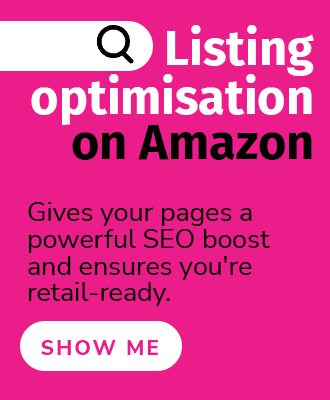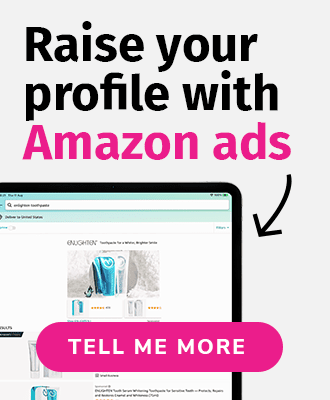You may be asking yourself, ‘Can I sell on Amazon without Brand Registry?’ the short answer is yes, but you’re about to be inundated with a plethora of reasons as to why that’s a bad idea. What you should be asking is, ‘How will enrolling in Brand Registry benefit my brand?’.
When building and protecting your brand on Amazon, there’s no better way than enrolling and managing your business through this program. With millions of sellers and a rapidly growing third-party marketplace, Amazon continues to expand and improve its Brand Registry. Having been around for several years now, Brand Registry is essential for allowing registered brand owners to ensure their intellectual property (IP) is protected and accurately represented on the world's biggest marketplace. It’s also the must-have portal for unlocking marketing tools across Seller Central, Vendor Central, and the Amazon Ads platform.
If you don’t know how to access and utilise the extensive features Brand Registry has to offer in 2023, we’re here to get you up-to-speed on all the juicy benefits and help you have your best year yet.
What is Amazon Brand Registry?
Brand Registry is Amazon’s internal program to give brand owners the tools to grow their business and protect their brand, including trademarks and other IP. Ultimately, Brand Registry provides a better onsite experience for customers by ensuring an accurate, comprehensive and authentic shopping experience. Launched in 2017, Brand Registry has undergone several developments and expansions, resulting in the plentiful offerings detailed below.
For vendors and sellers (who are also manufacturers or brand owners), the registration process can be daunting, particularly depending on your location in the world. There are several hurdles and verification steps, but like all good things, it’s well worth it to unlock the tools.
How do I access the Brand Registry on Amazon?
Brand Registry is an entirely separate account from Seller Central or Vendor Central. Still, you will need an existing Seller or Vendor Central account (as well as fulfilling a specific set of eligibility requirements) to sign up for it. Here’s what you need to know.
Do you need a trademark for Amazon Brand Registry?

Yes. To be eligible for Amazon Brand Registry, your brand must have an active registered trademark in each country where you wish to join. You must have a registered trademark with a valid government office.
In the US, the trademark process can take a year or more. But fear not; once you have applied, been assigned a number, and are in pending status, you may apply for Brand Registry. Once the Brand Registry team reviews your case, you will be approved, and you can get your hands on all of the tools at your disposal.
In other countries, the trademark process may be quicker. The UK trademark application is swifter and is usually reviewed within a month, but you can also apply with a pending trademark. If you are selling in Europe and the UK, you must register trademarks in both the UK and the EU country. Post-Brexit, the process is a little more complicated.
If all that gives you a headache, there’s a handy shortcut. You can also choose to use the IP Accelerator program offered by Amazon. This program allows you to apply for a trademark and join the Brand Registry, all facilitated by Amazon.
Opening or linking your Brand Registry and seller accounts
This might sound obvious, but you must have a Vendor Central account OR a Professional Seller account in Seller Central before signing up for Brand Registry. This is because Brand Registry is only for brand owners or manufacturers. If you signed up to Seller Central as an Individual Seller, you must upgrade to access the Brand Registry tools. A Professional selling account is $39.99 in the US and £25 monthly in the UK. If you are an FBA seller, you will also incur other per-item fees on top of this.
This one’s a biggy. The owner of the registered brand must submit the Brand Registry application themselves. When you create a Brand Registry account, you MUST use the same name, info, and capitalisation as your registered trademark. Do not register with a different name or something similar. We also recommend using the same email address and info as your Seller Central or Vendor Central account. This will ensure the accounts are linked and you receive access to the Brand Registry benefits.
For example, if your trademark is ‘Original Cool Striped Shirts’, you must use this exact phrasing for the Brand Registry. Do not register using ‘Original Striped Shirts’, ‘Cool Shirt Co.’, ‘Original Cool T-Shirts’, or anything else – if they don’t match exactly, “computer says no”. Got it? Good.
Once registered, you can check your account status by logging into the Brand Registry and viewing the case log. You may have to verify your identity, provide additional documentation, or have a quick video call with an Amazon representative. Recently, Amazon has required more steps to ensure valid companies are registered and properly represented. Build this time into your process, as it can take several weeks depending on the category and individual circumstances (for instance, if someone else has already registered your brand or if your trademark still needs to be processed, etc.)
After registering your brand, you can assign users roles based on expected access levels. There are currently three roles that can be assigned to user accounts associated with your brand:
Rights Owner: An individual who is the trademark owner or employee authorised to report violations. Users with this role can access the Report a Violation tool and listing benefits.
Registered Agent: A third party who the Rights Owner authorises to report violations using Brand Registry tools.
Administrator: An individual who has permission to assign roles to user accounts.
Be sure to work with any agencies or service providers if you plan to have them work on your catalogue. To access tools, each user will need Registered Agent privileges.
Brand Registry benefits

Now that you’ve crossed all the t’s and dotted all the i’s, this is where it gets exciting. Once registered and up and running, you can access several tools available in Vendor Central and Seller Central. If you have a problem with access to these benefits, it’s best to file a case with the Brand Registry team rather than the Seller Central team, as they will often refer you there anyway. In no particular order, these are some of the more tantalising Brand Registry morsels on offer once you’ve jumped through all those administrative hoops.
A+ Content

What is Amazon A+ Content? A+ content provides a dynamic opportunity for your brand to make its mark. An impressive visual tool, it demands to be taken seriously, strengthening your product detail page with high-end, professional graphic design and detailed, compelling copy. Elevating your brand above the masses improves your potential customers’ shopping experience, provides comprehensive product information, and propels your brand identity to new heights.
Graphics include high-quality images, infographics, and charts designed to captivate and educate the customers, showcase the product's key features and benefits, and provide an opportunity to exhibit your broader range of products, all of which lend credibility to your brand.
This feature can be accessed under the Advertising tab in Seller Central if you are a part of the Brand Registry. For Amazon Vendor Central, access is through Merchandising > A+ Content Manager.
For A+ Content to have the maximum benefit, it’s best to ensure it’s well-designed, accurate, error-free, and optimised for Google. This can require professional photography, design, and additional resources. At eCommerce Nurse, we specialise in creating A+ Content to increase your conversion, answer customer questions, and help you stand out from the competition.
Amazon Store Fronts
Amazon Store Front is another benefit available under Amazon Advertising, and in our humble opinion, it’s one of the best benefits Brand Registry is rocking. What is an Amazon Store Front? A Store is a page (or pages) for your brand. Think of it as a website within Amazon. It is a centralised place to showcase your products and brand story and drive awareness for your entire range. You can also use Brand Stores with integrated Sponsored Brands advertising to drive traffic to your brand. When you click on a Brand Registered brand’s name on a product detail page, it will lead directly to their store. Store Fronts are an all-encompassing destination where you can get customers' eyes on your whole product range instead of the competition.
You can create multiple pages, like website category pages if you have an extensive range. Drive traffic with a page specifically for deals, seasonally refresh your store, or show customers your Subscribe & Save options. The sky's the limit. You can also use video and other modules customised to your brand. Best of all, like A+ Content, Brand Stores are free for Brand Registry users. At eCommerce Nurse, we build customised Store Fronts to showcase a brand’s unique personality. We pride ourselves on curating on-brand pages to match your off-Amazon website or social media look and feel.
Sponsored Brands in Amazon Advertising
Many features of the Brand Registry live under the Amazon Advertising platform. Only once you've launched a Brand Store can you take advantage of this type of PPC advertising in the ads platform. These ads can drive customers to your Brand Store and allow you to cross-sell your products. According to Amazon, Sponsored Brands campaigns linked to a Brand Store see an average 28% ROAS increase (Amazon data WW, 2019). In 2021, Amazon also unveiled new Sponsored Brands features. These include Sponsored Brands Videos, campaigns with custom images, and new metrics to allow you to measure the number of first-time customers or total first-time sales/new-to-brand buyers your brand acquired on Amazon in the past 12 months. eCommerce Nurse provides an integrated strategy (creating effective advertising campaigns, such as Sponsored Brands, Sponsored Products, and DSP) to ensure your ASINs and brand are retail-ready and enable you to maximise your ROaS.
Subscribe and Save
This Brand Registry feature does what it says on the tin. Subscribe and Save allows brands to increase customer loyalty through repeat purchases by enabling customers to…. you got it; subscribe to regular deliveries at a discounted price. It can provide your brand with a reliable stream of recurring revenue and offers a better insight into customer buying habits and preferences.
Amazon Posts

A relative newbie to the suite of Brand Registry features, Amazon Posts launched in 2020. This is a social media-like feed within Amazon where Brand Registry brands can create posts. If you’re already an old hat at utilising Instagram or Facebook, it’s easy to repurpose content on Amazon and use this feature to drive sales. Side note — the Amazon Posts feature is currently only available to US sellers or vendors.
Amazon Live
Amazon Live also launched in 2020 and can help brands gain visibility in the crowded Amazon market. Akin to QVC, Amazon Live allows sellers to stream live videos to customers. The endless options enable you to do product demonstrations, answer questions, showcase your range, or talk about your items.
Once it has aired (live), your video will stay on your product detail page and in the Amazon archives, making it a great way to add more content in a refreshingly immediate and interactive way.
Amazon Vine
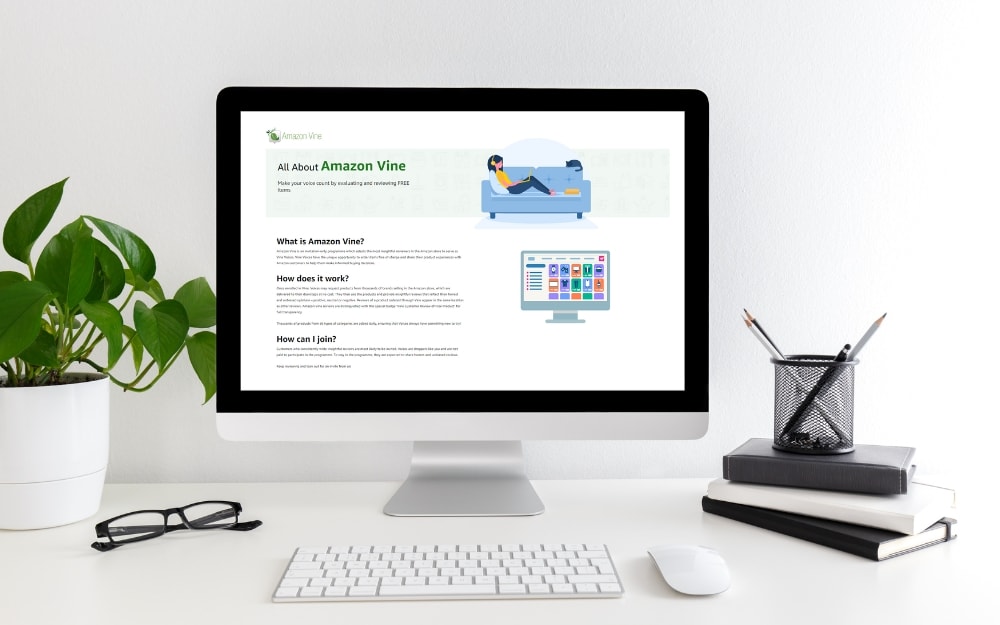
One of the biggest challenges when launching a product on Amazon is gaining momentum. Reviews, especially positive ones, can really help push your product up the sales ranking, but they’re hard to come by if your brand or new product is in its infancy. Amazon Vine is another valuable benefit offered through Brand Registry, as it facilitates a legitimate pathway to credible, unbiased reviews.
Amazon Vine invites the most trusted reviewers on Amazon to post opinions about new products to help their fellow customers make informed purchase decisions. Participating sellers can enrol and provide up to 30 free units of their products for review. Participating in Vine helps build awareness of your product, boost sales of your slow and new products, and enables customers to make informed decisions about any new products you offer.
Vine enrolment does come at a fee. As of 2023, in the UK, sellers will be charged a £140 fee once per parent ASIN after the first review is published; in the US, a $200 fee is charged once per parent ASIN after the first review is published. Vendor costs will vary per vendor. Although the enrolment costs are not insubstantial, if you’re selective with your choice of ASINs and have rock-solid listings, it can result in some essential credibility for your brand.
For the items you enrol to be eligible, they should meet the following criteria:
- Be brand registered in Amazon Brand Registry.
- Have fewer than 30 reviews on the product detail page.
- Have a buyable FBA offer in 'New' condition.
- Not be an adult product.
- Have already launched at the time of enrolment.
- Have available inventory.
- Have an image and a description.
The only caveat with Vine Voices is that your product feedback isn’t guaranteed to be positive. The lesson? Ensure you’ve done your homework on listing optimisation (pre-empt common customer questions and issues) and QA before running the gauntlet. Vine Voices deliver comprehensive, constructive and honest feedback, and if you’re strategic with the ASINs you enrol, it could be just the boost you need to rise to the top of the SERP. It’s also worth noting that if you do enrol a product in Vine, we recommend offering the maximum of 30 products to make the most of the fee (you can enrol less, but the cost of enrolment is the same regardless).
The Brand Dashboard
Once registered as a brand owner, Amazon allows you access to increased information and analytics, which you can use to tailor your strategy, monitor your progress and increase sales. This section includes Brand Health, which can help you avoid out-of-stock inventory, increase selection, and stay price competitive. The Brand Dashboard will also make recommendations on traffic and conversion, help you with a product optimiser, and provide a concise view of your customer reviews.
Brand Referral Bonus
Amazon likes to be in the spotlight, and the Brand Referral Bonus (available through Amazon Attribution) incentivises brands to drive traffic through off-platform marketing channels to their Amazon products. When a customer buys the brand’s product through an authorised external referral link, the brand receives a bonus referral fee averaging 10% of product sales driven by the external marketing channels. The referral bonus is provided as a credit on your referral fees. This benefit helps increase brand exposure outside of Amazon, drive sales, and enhance revenue.
Manage Your Experiments
Manage Your Experiments lets you run A/B tests (split tests) on your listings and content. Experiments let you compare two versions of content against each other so you can see which performs better. At the end of an experiment, you can review which version performed the best and then take action across your brand and ASINs based on your learnings. By continually running experiments across all of your content, you can learn how to build better content that appeals to your customers and helps to drive more sales. Currently, you can run experiments on titles, bullet points, product descriptions, A+ Content and images to optimise your product listings further.
Customer Engagement
This dashboard lets you create marketing emails and send them to your followers. This feature integrates with Amazon Posts, as you can target your brand's followers. For the best experience, Amazon recommends utilising this tool once you have more than 1,000 followers. Manage Your Customer Engagement tool helps your brand build better relationships with Amazon customers and helps increase the visibility of your new products, such as when a new product launches. Currently, you can support new product announcements, but Amazon plans to add additional templates in the future. The Manage Your Customer Engagement is available to registered brands with followers on an Amazon Stores page. (In case it’s not apparent at this point, many features require Brand Registry and a Brand Store).
Brand Protection
The original reason for the Brand Registry was to help customers avoid counterfeit products and have a good experience on Amazon. One of the main benefits of registering your brand is that you can more easily take control of your product’s detail pages, especially if there are multiple distributors and you want to ensure a cohesive, accurate experience. Project Zero uses the power of Amazon technology and brand insights to detect and remove counterfeits alongside the Counterfeit Crimes Unit. This global team builds cases against counterfeiters and brings them to justice.
You can also access a dedicated team of Amazon agents through the Brand Registry. The self-reporting tool allows you to report violations, infringements, and inaccurate information and more accurately and efficiently respond to issues, such as if a customer is returning a product for being “not as described.” To do this, it helps to have team or agency members assigned roles so they can quickly jump on any issues.
The Amazon Transparency program is another service you can utilise through the Brand Registry to protect your brand more cohesively, it comes at a cost, but it can be well worth the investment. Transparency is a product serialisation service that helps identify individual units and proactively prevent counterfeits from reaching customers. If you have issues with unauthorised distributors, Transparency allows Amazon to scan your products to ensure that only authentic units are shipped to customers. This program is ideal if your brand has experienced many IP issues in the past.
Need more help with the Brand Registry?
If our Registry rundown has left you curious to know more, get in touch. eCommerce Nurse is a full-service agency of ex-Amazonians and Amazon experts, specialists in helping brands conquer Amazon globally.