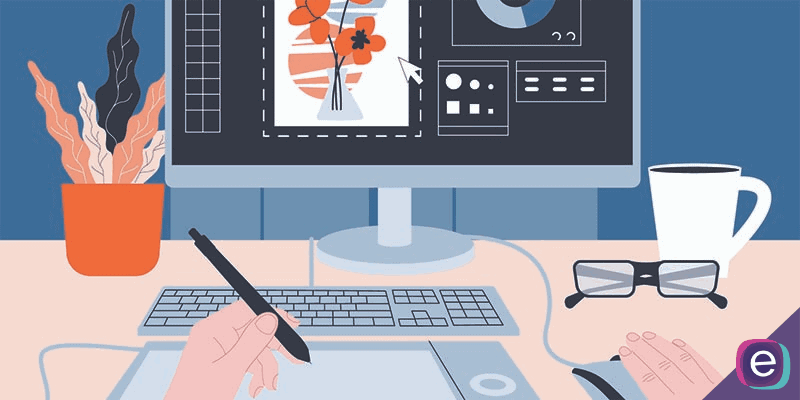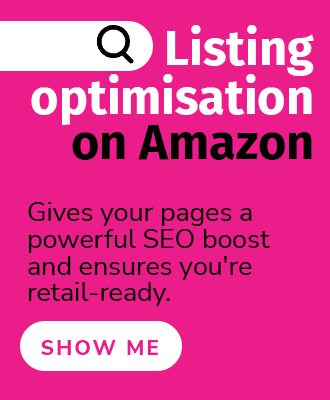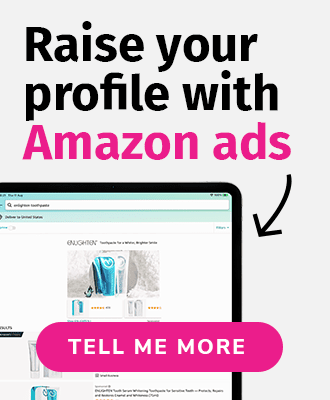Data is key when it comes to making decisions for your business. Amazon announced last week that A/B testing is now available in US Seller Central for product images. Amazon offers this feature for no additional cost or fees, and it can be found under the Manage Your Experiments dashboard in Seller Central for qualified sellers.
According to Amazon, “You can use A/B tests to help optimize your product images which can generate confidence with customers and help drive purchase decisions.” While this addition offers a great opportunity to gain insight into your customer, it does come with some limitations and requires a bit of knowledge to use properly.
Why optimise your Amazon product images?
When it comes to optimising your Amazon listings, this usually means updating the title, bullets and features, and product description so that it meets Amazon guidelines and policy, has accurate and informative information, and is SEO-keyword rich. These pieces are easy to update in Seller Central and changes take effect quickly.
Increasingly, we recommend sellers include product image optimisation as part of this process. Product images are one of the first things customers notice about a product and are the most prominent aspect of your items on search results and detail pages. Once a customer clicks on a page, Amazon will usually show six product images and one video (video is only available for US vendors or sellers at the moment). Amazon has basic requirements for file types, sizes, image styles, and more, but there is a lot of room to personalise and update images within the current guidelines.
What is A/B testing?
A/B testing is also known as “split testing.” Amazon has previously opened up A/B testing in Seller Central to brand owners for A+ Content. When A/B testing content, Amazon will direct a portion of your customers to each set of content for a specific period of time. At the end of the set time period, you will see data to compare how customers reacted to the A or B content.
In order for A/B testing to be effective and for a business to leverage results, you must:
- Have adequate traffic to the listing to make the results meaningful enough for an informed decision.
- Only test one, specific, controlled variable at a time (such as the main image). Otherwise, your results will be skewed.
- Run the tests for enough time to get enough data.
How to run A/B testing in Seller Central
When you navigate to Manage Your Experiments in Seller Central, you can run A/B experiments on three areas of your detail page: A+ Content, product titles, and now images. Experiments are easy to start and the results are simple to understand and shared weekly Amazon states that it takes less than five minutes to create, but of course you will need to create assets before starting an experiment. You can start an experiment in the Manage Your Experiments tool in Seller Central.
Additional considerations for Experiments
A/B image experiments will not be available to every seller. In order to control and manage the content, you must be a brand owner. As such, these experiments will apply only to Brand Registry sellers. Registration will give you access to a number of tools and features to control your listings and enhance your content, including A/B testing.
Some sellers have access to the tool but will see the message: “In order to run experiments that have statistically meaningful conclusions, your brand’s products must meet minimum traffic requirements. Right now, none of your products meet that threshold.” Yet, Amazon has released no information on what that traffic threshold is. Like most things related to Amazon, this will likely depend on your individual business, product, and category.
Lastly, Amazon lets you A/B test only your main image. While this is certainly your most important product image, the guidelines for main images are already very strict. For example, images must be professional, on a plain background, fill 85% of the space, and contain no text, logos, and so on. Creating two images that are meaningfully different and that meet these requirements is going to require creativity and thought.
Do you need help with product images in Seller Central?
eCommerce Nurse is a full-service agency offering a wide range of services, including Amazon listing optimisation, Amazon account management, strategic consulting, advertising, and more. Please contact us to discuss your needs and reach a team of expert Amazon consultants today.