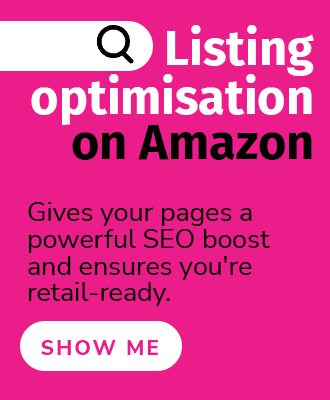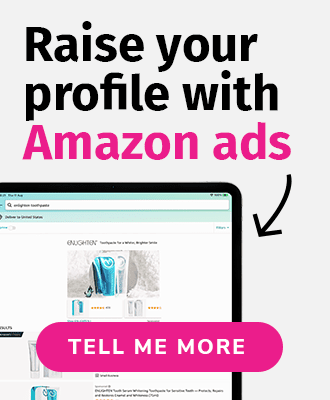This is the exciting part, where the hard work and investment pays off, marketing the product to drive sales. Whilst it may be the part where you can see the fruits of your investment, the results do not happen overnight and there is a lot of work that needs to go into the product listings. Remember, each marketplace needs to be treated separately so it is not a copy and paste exercise.
Account set-up
Once you have an idea of the channel, seller program, marketplaces and products you wish to sell, you are then in a position to open your Amazon EU seller account. If you go the vendor route, you will receive an invite that you need to accept in order to open the account. On the seller side, if for example you are already an Amazon seller in the US, you can set up the EU account from within your Seller Central account. Just log into your account and go to 'Inventory' in the menu bar and select ‘Sell Globally’, then select and register for Europe. Note that Amazon now allows you to set up accounts in different regions with the same email address. If you set up a European account in the past with a different email, you can ask Amazon to merge the accounts. For more details on opening an account in Europe, click here. Amazon will require a series of documentation to verify your account and once verified you are good to go and get your product listings set up.
Product listings
When setting up your products on the seller side you can do this in two ways, by using the Build International Listings (BIL) tool within Seller Central, or by setting them up from scratch. The BIL tool helps you create and update your product listings from one marketplace to another. This method will save you time by managing everything from the one marketplace, however we have not seen this run as smoothly as it sounds. One thing to note is that the tool will attempt to translate the listing for that specific marketplace, which is machine based and not usually a great translation. It will also manage the price based on the source price and pricing rules entered and adjust prices periodically to reflect currency conversion fluctuations.
When it comes to dealing with Europe, we always take the manual approach and avoid the tool. It may take a bit longer but guarantees greater accuracy and control over the content and pricing. Also, not all countries have the same browse nodes and categorisation so it is good to own where the items sit from day 1. That is not to say we are recommending not to use the tool, it really depends on how you want to manage this, for example as separate marketplaces or under your source marketplace.
Brand Registry
We spoke in part 2 about registering for a trademark. As soon as you have the registration number, make sure you enrol this trademark in the Brand Registry so you become the approved brand owner for your brand in the applicable marketplaces. Without this, you won’t be able to unlock all those brand marketing features available only to brand owners that will help you drive sales and compete in a new market.
Inventory
You should have already carried out the work highlighted in part 1 when it comes to identifying customer demand. This should also have given you an idea as to the level of demand and how much stock you need to have available. If you are a vendor, Amazon will dictate this to you unless you have access to vendor initiated orders, in that case you can request an order. On the seller side, if you decide to do FBA across multiple marketplaces, you need to plan out your inventory and send in the stock to the Amazon fulfilment centres. Whilst going out of stock is a big no no when selling on Amazon, sometimes it is unavoidable when you are first gauging demand. As long as you have done your initial research and based your calculations on some assumptions, it is then a case of getting the products set up on Amazon and watching demand. Keeping a regular eye on sales and stock will enable you to respond quickly if it comes to needing more inventory sooner than planned.
Translation and localisation
While your Amazon content may be fully optimised in your local country, make sure you have a plan to roll that out. Factor in time and budget to get content rolled out to all countries. This is the part you can skip and if you do, your products won’t rank for certain keywords and you will miss out on potential sales. Let’s not assume that everyone speaks English or that machine-based translations will suffice. Would you purchase an item from a listing that is poorly written and makes little sense? It also puts you at risk of potentially having errors in the content that could result in a negative customer experience and poor reviews.
Local personalisation and optimisation is a must. You need to optimise your listings for search in each country, so that they perform as best as they can. This means tapping into local search terms so that customers can find your products. Use native translators or translators that are proficient in that language to translate and localise all product content. This includes the UK, there are so many words in the US that do not translate well in the UK.
The process of localisation includes keyword research. Keywords do not translate well into another language. In one language there could be numerous ways to name a product that won’t be captured from a direct translation. At eCommerce Nurse, our team of expert translators use tools like ZonGuru and Helium10 to support them in keyword research. They then include those keywords in the translated text and backend search terms. Our team will also adapt the content to appeal to the native audience, something a machine definitely won’t do!
When translating and localising text, don’t forget to also do this for your images, graphics and video content. A+ content and videos are managed at country level, so images can be amended in one country and not impact another. On the image side, images are global, so if you change an image in one marketplace, it will change for all other marketplaces. However, Amazon has recently opened up a tool that allows vendors and sellers to upload images at local level. This is available in Vendor Central and rolling out to brand owners on the seller side.
As a tip, to maintain a consistent brand image, we optimise the content in the source marketplace and use that content to base our translation and localisation work. We don’t rewrite the copy for every marketplace as this can result in inconsistencies, missing information and different tones of voice.
Customer reviews
If you are listing the same product with the same barcode that you are already selling in a different marketplace, when setting the product up the system should generate the same ASIN. This will enable your customer reviews generated in other marketplaces to copy over. If you are creating a new product or have had to adjust a product for the European marketplace e.g. an electrical item with a UK plug, a new barcode will need to be used. In this case, there will be no customer reviews. Consider enrolling your products in the Amazon Vine program to start generating customer reviews, which will help build customer confidence and drive sales.
Advertising
Similar to the points raised in the translation and localisation section, we recommend using a native or proficient speaker for that marketplace to manage Amazon ads. Whilst there are many types of software that you can use that will run automatic campaigns to identify and harvest keywords, there might be some keywords missing. If budget is tight, consider using a translator to help with the keyword research and building the initial keyword list and then you can let the software take the driver’s seat from there. Although it is always good for someone who understands that language to regularly review this and ensure nothing is missing, and that you are managing negative keywords and checking you are not bidding on irrelevant keywords. At the end of the day, the more someone understands that language the greater insight you will have and this can benefit your listings and sales overall. Again, having well optimised content will also help advertising run more efficiently.
Finally, if you are still reading this blog post, we can assume everything we have mentioned in our 3-part blog series has not put you off and you are ready to embark on your Amazon Europe journey. If you need any support with managing your Amazon Europe seller or vendor accounts, please reach out to us at eCommerce Nurse to see how we can assist you.
Disclaimer: This is only a guide and we are not specialists in VAT, product compliance and any other country specific selling requirements. Please ensure you consult the required specialists and work with Amazon approved providers where needed.