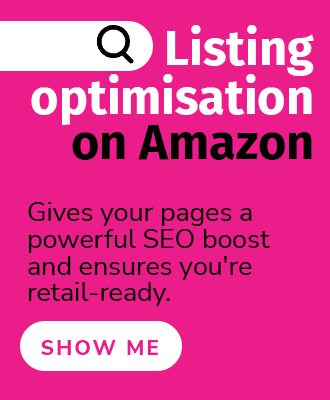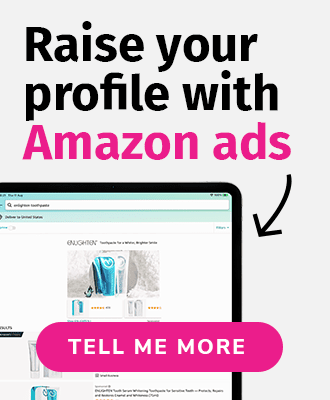Wondering how to set up at TikTok Shop and get started taking your short-form mobile videos to the next level? You’ve come to the right place. Focus on the right steps to create your account, structure your shopfront, decide on a product range, add products, and work toward a sustainable content strategy with our comprehensive quick-start guide to TikTok Shop.
TikTok Shop allows you to connect with potential customers in an innovative way. Integrating eCommerce with social media, users can see your product and brand in action as they scroll.
- Understand the TikTok Shop Ecosystem
Don't jump into TikTok Shop without understanding some basics first. TikTok Shop has several features, including product showcases on profiles, in-feed videos, LIVE stream shopping, and the TikTok Shop in-app store tab. Understanding these elements and how they interconnect will help you strategise effectively. Before you start, read our guide on 6 Reasons You Should Not Invest in TikTok Shop.
- Set Up Your Account
Visit the TikTok Shop Seller Center and complete the registration. If you’ve already created a TikTok account for your business, be sure you use the same information and login. You’ll need identity and business documents, a company address, registered name and phone number. This can all be added to the application. Before you work on this application, ensure that your products are suitable to be sold on TikTok Shop. It takes about 30 minutes. You will then need to wait a few days for your application to be processed and approved. Once approved, login to your account and start creating your assets and storefront.
- Attract Shoppers with an Optimised Profile
TikTok Shop is all about short-form optimisation. You should be ready to link your business’ selling channel to your TikTok Shop and have some content ready to go. This includes a compelling profile picture and video, a bio that summarises what you’re selling, and links to your store, Instagram, Linktree, etc. All of this can instill customer trust and represent your brand, so be sure to do a thorough job with this step.
- List Your Products for Sale
Once linked up, your TikTok Shop storefront will showcase products from your store where customers can purchase them, so ensure you have good product images, titles, updated pricing and info. A well-optimised storefront and listed products ensure customers are more likely to purchase when they arrive at your profile and shop. For example, use images with white backgrounds, upload several images depicting your product from different angles or in different lifestyle setups and streamline pricing so it’s the same on channels. Use clear, SEO-rich copy and ensure customers know exactly what they’re purchasing. Use keywords relevant to your products and target audience to improve visibility in search results. Lastly, ensure your listings comply with TikTok's product policies to avoid any problems that might get your products or account removed.
- Create Content
Now that you have your shop set up properly, it’s time to showcase and advertise it. Hire creators or use your in-house team to make stellar content. Be sure to highlight your products’ features, benefits, and how they fit into your customers' lifestyles. Use trending hashtags and sounds, participate in challenges, and collaborate with influencers to increase your reach. Having a dedicated team member to keep their finger on the pulse of TikTok is important, because trends and tools evolve quickly. Create a posting schedule and pay attention to what works and what bombs.
- Engage and Grow
Creating content is important, but remember that TikTok is a community-based channel. You can’t just make a shop and expect the sales to roll in. Once you are posting content that fits your strategy, be sure to engage. This means responding to comments, viewing and interacting with other content in your niche, jumping on trends, and creating content that encourages user interaction. While you want to sell products, you also want to create a community and build brand awareness and loyalty on TikTok Shop.
- Analyse Your Results
The great thing about eCommerce is the ability to leverage data real-time and long-term. TikTok offers detailed analytics and reports as part of the channel. If you have a clear strategy, you can easily see what works and what doesn’t in relation to the strategy. For example, you can check in on engagement, timing, what content generates sales, which influencers work, etc. Be sure to make this part of your workflow to optimise your TikTok Shop.
Launching on TikTok Shop and growing your presence
TikTok Shop is a big opportunity for sellers looking to grow their eCommerce sales. These 7 steps will ensure you start on the right path when launching on TikTok Shop. If you want to stand out in a new marketplace, focus on correct setup, consistency, and being creative. Sustaining your content creation and analysing your results can pay off in the long term. If you need more help with TikTok Shop or managing your accounts across multiple eCommerce channels, eCommerce Nurse can help. Contact us for plans and details about how we can help you reach your goals.