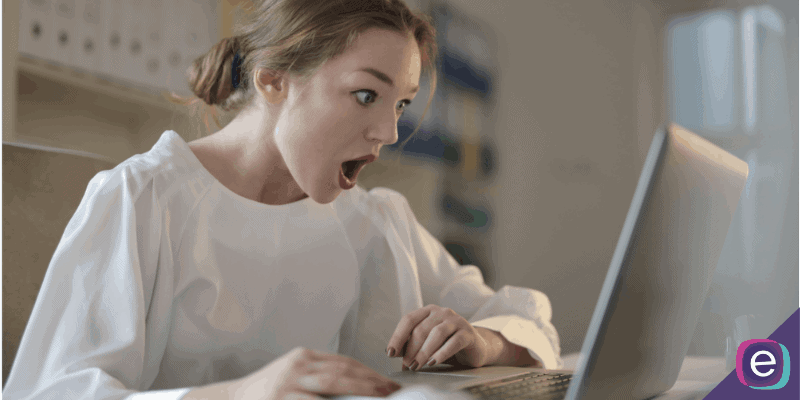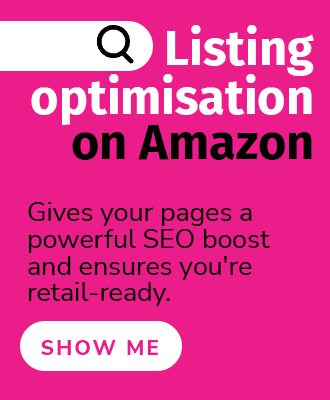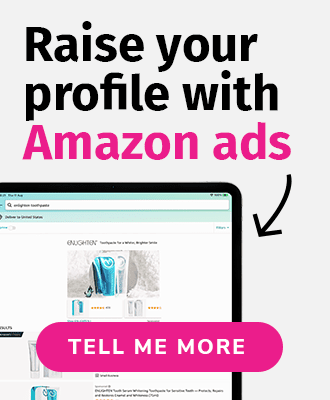If you want to sell on Amazon, you will need to use some Amazon seller tools. There is a lot of competition in the marketplace, which is why it’s important to use third-party tools for data insights. ZonGuru is one of the main Amazon seller tools that gets the job done! The all-in-one toolkit has a wide range of helpful tools, from keyword and product research to listing optimization, and even sourcing suppliers on Alibaba.
If you are just getting started with ZonGuru and want to know what it can do for your business, here are 8 secret data points you ought to know when using ZonGuru to scale your Amazon business. Let’s get it!
1) Who are the Amazon page one top sellers?
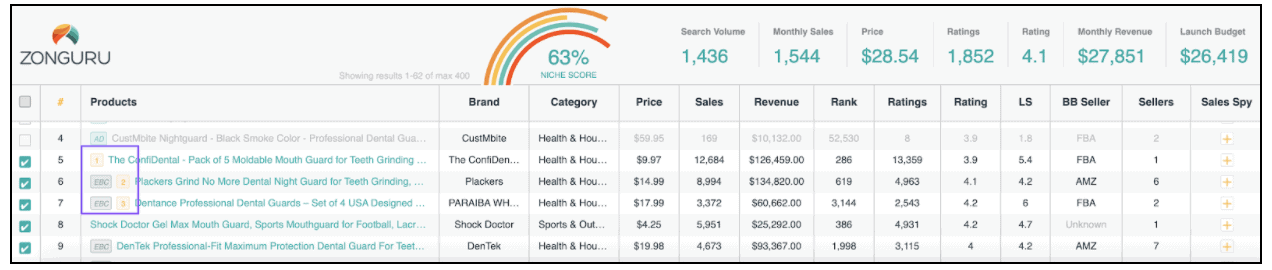
When you are doing product research, it is important that you validate your findings to ensure that you lower the risk of investing in the wrong product. Remember to leverage accurate data from the Chrome Extension tool.
Notice the yellow numbered 1, 2, 3 in the screenshot above? Those are the top 3 sellers in this specific product niche. Check out their product listing to learn more about the keywords used, type of images used, and copywriting to get an idea of what products you are going up against!
2) Find keywords your competitors aren't ranking for

To increase your product ranking and outrank your competitors, you need to focus on keywords that competitors aren’t ranking for, especially long-tail keywords. Long-tail keywords are more specific and although they have a lower search volume, they usually convert better.
Keywords on Fire is your go-to tool to gain more data insights for optimization. This is one of my favorite tools to obtain data such as search volume, PPC bid, number of reviews, and competitor’s position (shown in the screenshot above) to help me make better decisions. We highly recommend you use it, too!
The competitor’s position shows you exactly where each listing ranks for each keyword. Those empty spots mean that the listing isn’t ranking for that keyword. This is a great opportunity to include these keywords in your listing to fill those gaps and start ranking higher.
3) So many data points! Trust this number
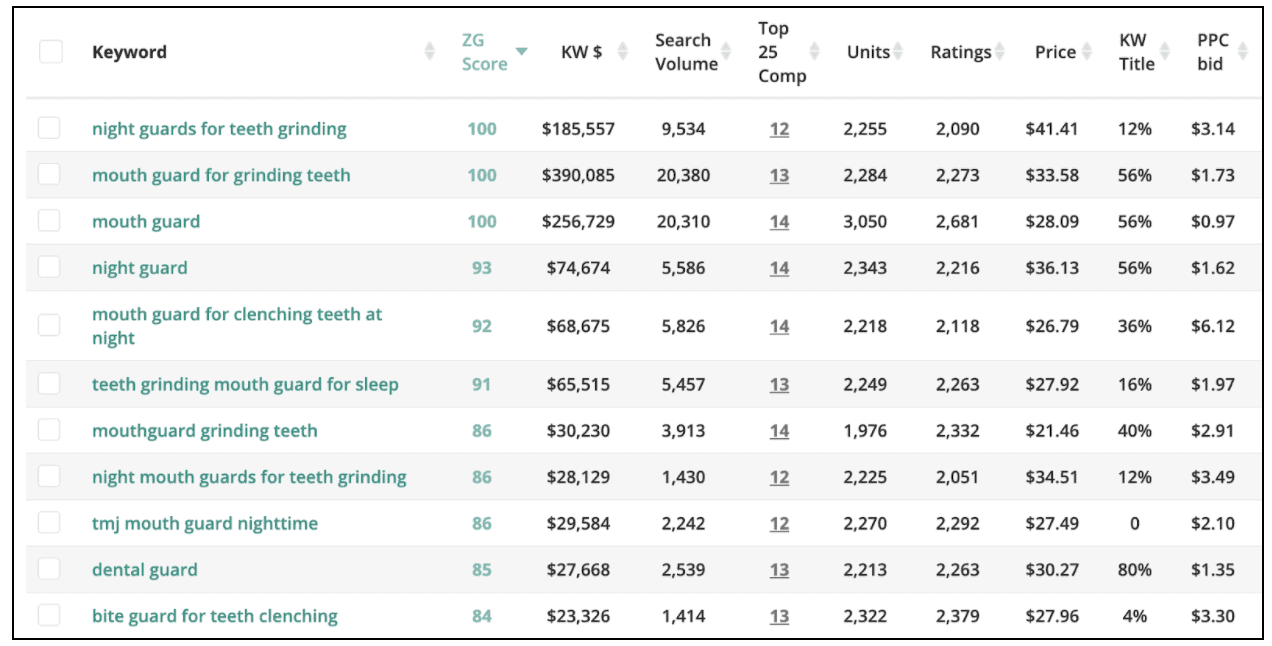
The Keywords on Fire tool provides plenty of data to help you decide which keywords to use. In the screenshot above, the data (i.e. search volume, PPC bid, etc.) has been conveniently populated to save you plenty of time.
Notice the “ZG Score” column next to the keywords with a number between 0-100. That is the overall value of the keyword so the higher the score, the more valuable it is. Make sure you add these valuable keywords to your product listing.
4) Receive alerts whenever competitors make a change to price, reviews, and more!
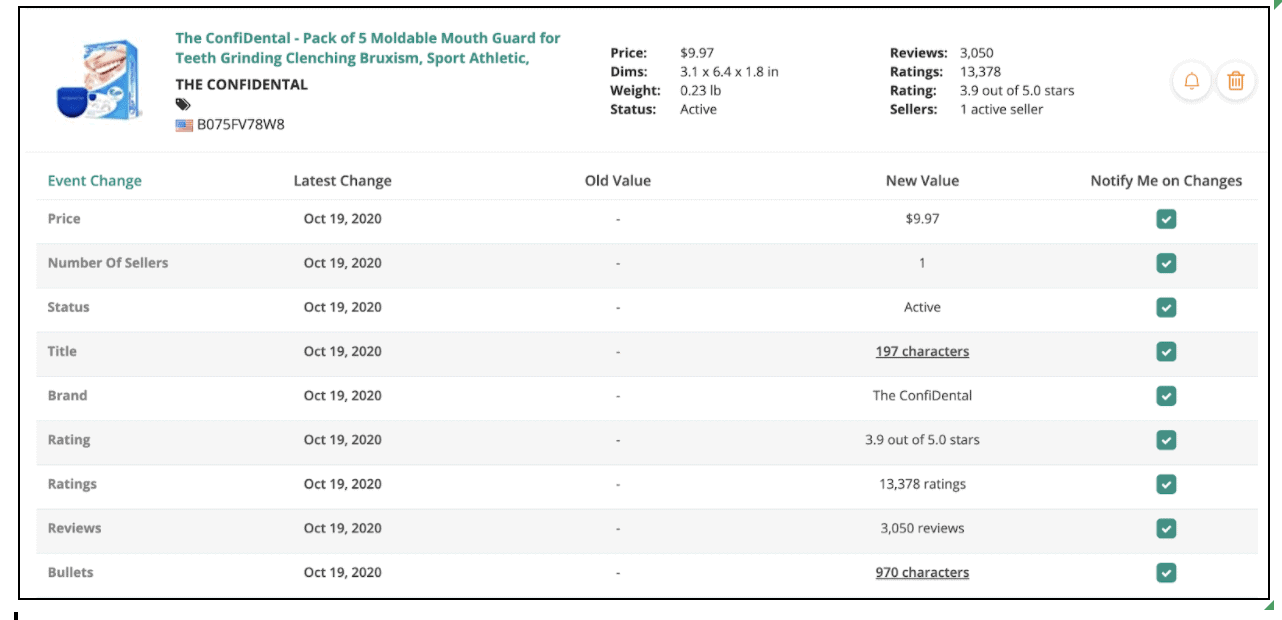
While focusing on your product listings’ performance is necessary, it is important to not neglect what your competitors are doing. You need to move along the big players in the marketplace to ride the wave and leverage customer sales.
Receive email alerts from ZonGuru whenever your competitors make a change to their prices, bullet points, gain reviews, and much more using Product Pulse.
5) Feeling lucky? Generate winning FBA product ideas with one click
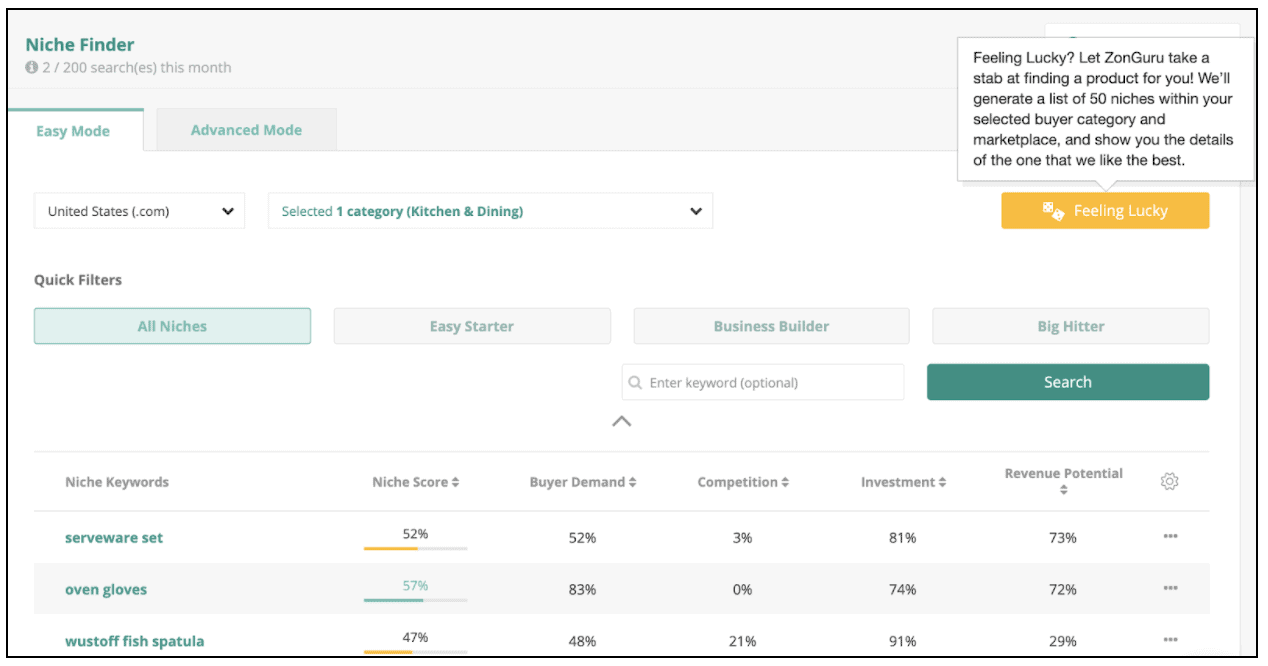
Having trouble figuring out what you should sell on Amazon? Interested in adding to your product range, but not sure which category to sell in? Or having a mind-blank moment? Use the “Feeling Lucky” button within the Niche Finder tool to generate potential product niches to sell.
The results are based on relevant data you need to make a smart decision such as search volume, average PPC bid, the average number of reviews, and much more. You can use the available quick filters (Easy Starter, Business Builder, and Big Hitter) to display data according to your budget.
6) Wondering what keywords your competitors are ranking for?

You won’t be able to see what keywords your competitors are using in their backend. However, using Keyword Spotlight, you can view all the keywords your competitors are trying to rank for as shown in the screenshot above.
How do you spy on your competitors? Insert the ASIN and Keyword Spotlight tool will generate a list of backend keywords the ASIN uses to bring in traffic.
Pro Tip: Find the top 3 sellers in a product niche and extract their backend keywords using both Keyword Spotlight and Chrome Extension tool!
7) Grant your employees specific access to the tools they need

This feature is great for those of you who have a team of people to manage and grow your business. There might be parts of the business that you don’t want others to have access to. Easily manage user permissions using the Virtual Assistant feature.
All you need is the person’s email address to set this up. Select the relevant features that your assistant is only allowed to use. This makes it simple and straightforward to tailor this suite of products to your business!
8) Customize your subscription price to match your business needs
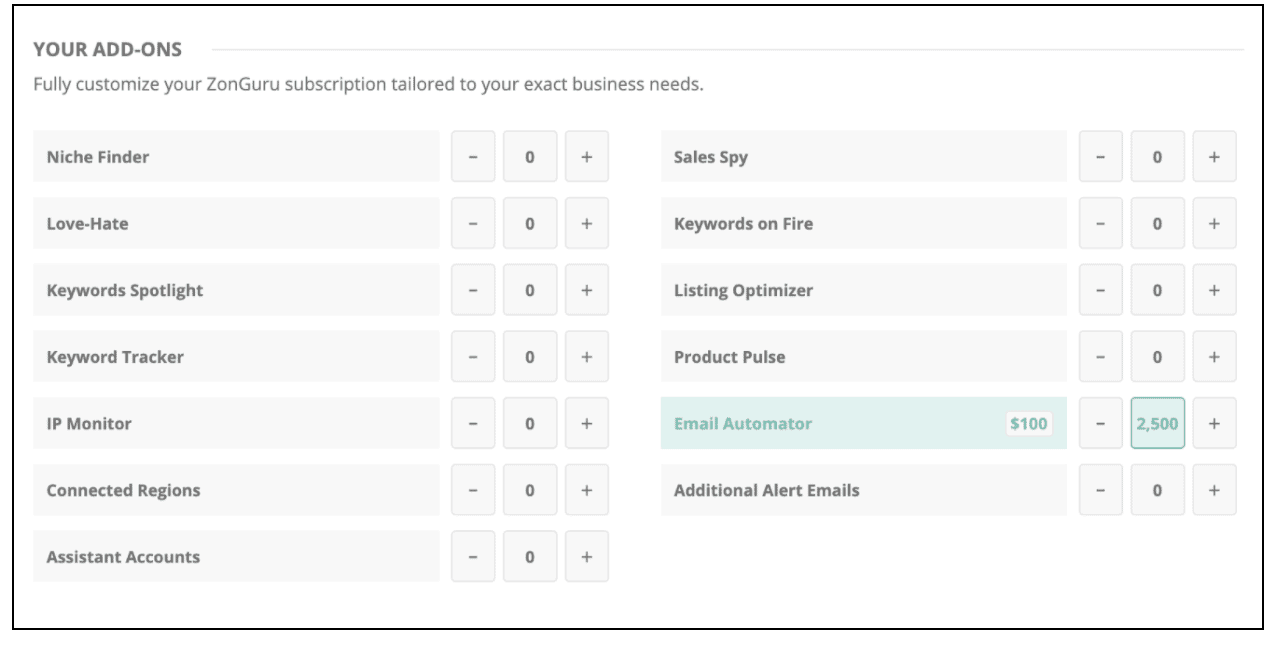
Every Amazon business is in its own phase and has different needs. Whether you are in the researcher phase or growing phase, ZonGuru offers add-on options to customize the level of service you require. Just like a suit, it is tailor-made to suit your needs.
If your number of customers is increasing and you need to send out more automated emails, increase the number of emails to send for Email Automator. ZonGuru offers multiple add-ons as your Amazon business grows and scales to the next height.
Final thoughts
The 8 secret data points above are only a fraction of what the ZonGuru all-in-tool offers to help you scale your Amazon business. There are more data points that we will cover in future posts. For now, focus and digest the above data points, and don’t get distracted!
P.S. We have a free 3-day training series hosted by Amazon FBA experts Darren and Josh going over the entire FBA process. They will guide you on how to use our tools to help you find, validate, source, and list Amazon products that get results. Sign up now!