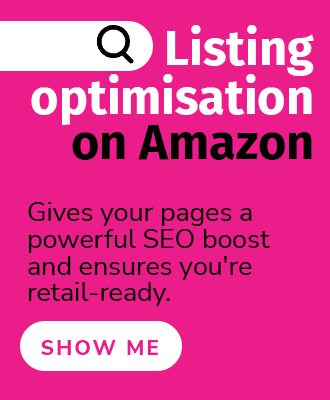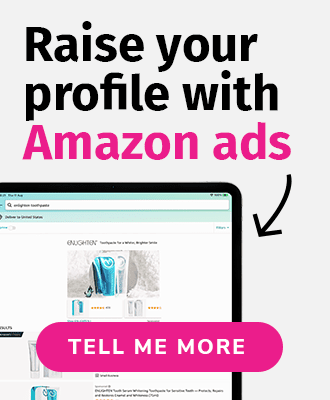In the online retail space, customer reviews can truly make or break your business. Having a solid online reputation will go a long way in building your brand and generating sales. Potential buyers will absolutely look at reviews before making a purchase, which is why requesting feedback is important.
Even if you know about reviews and feedback, you may be confused about the process, which can be both overwhelming and time-consuming. Using a tool such a FeedbackFive is an efficient way to generate reviews on the Amazon marketplace without breaking a sweat. Here are some suggestions to help you get started.
Create custom campaigns
When soliciting feedback, your strategy should incorporate the Three Cs – Clear, Concise and Compliant. To accomplish this, focus on creating content that is easy to understand, includes direct requests and adheres to all of Amazon’s policies surrounding the Buyer-Seller Messaging System and product review requests. While your email should be functional and compliant, you still need to create a rapport with your clients.
FeedbackFive allows you to easily create custom campaigns. The software includes a template gallery filled with themes to meet your needs which can be especially useful for holiday or seasonal solicitation efforts. These can be personalized through the use of Shortcut Tags which give you the ability to identify specific information, such as images or a link to the product that was purchased, to be included in the campaign. Including a "Leave a Review" button makes it easy for the buyer to skim the email and see the call to action.
According to a report from eConsultancy, 74% of marketers said customized messages increased customer engagement. When buyers open an email and it includes their name instead of “Dear Valued Customer,” it shows that you were willing to go the extra mile — maybe it will encourage them to do the same in return.
Confirm buyer’s satisfaction
In a local retail store, it’s easier for customers to express their opinions about products and services. They interact with staff and have the opportunity to handle and inspect an item and will know exactly what they are getting before purchasing. When they shop online, the experience is totally different. It falls on you, the seller, to find out whether they were satisfied with the transaction.
It’s therefore essential to reach out to buyers through automated email campaigns after they’ve received their order. By being proactive, you send the message, quite literally, that you value your customers and their opinions.
Not only could this help your solicitation efforts, but it can also help stave off negative ratings before they happen. By being proactive, you create an opportunity to address dissatisfaction before the buyer complains which is good for everyone involved.
Testing… 1, 2, 3!
You’ve created a campaign, it’s automated and now you’re done, right? Not exactly. You should do some testing to make sure that you’re hitting all the right notes. Finding the right approach can take trial and error, but when the reviews start rolling in, this investment of your time and energy will be worth it.
Within FeedbackFive, make use of the feature that allows you to send specific messages to customers based on the last digit of their Amazon order. By targeting a random segment of your buyers, you will get a more general idea of how your campaign is performing. Then, try sending the same message to recipients in the morning and in the evening. Do you notice any difference in the engagement?
From the Campaign Summary page, you will be able to see email analytics, including the total number of times your emails have been opened as well as the percentage of the total number of customers who chose to click on your email. This is your open rate. It is important because it tells us whether your campaigns are compelling to buyers.

Make use of auto exclusions
While it’s important to request seller feedback and product reviews, you definitely want to avoid increasing the number of negative comments on your product pages. For this reason, you should avoid email campaigns to customers who have had a poor experience.
Offered to FeedbackFive users on the Pro plan or higher, the Auto Exclusions feature provides the option of excluding certain types of orders from solicitation campaigns. If a shipment was late or sent out of the country, if the item was returned, a SKU was problematic or an order was cancelled, you may want to skip them.
Fine-tuning emails
When the open rate of a campaign is at or near 0%, it’s important to take action. A great resource is our “Why Aren’t Buyers Opening My Emails?” support page. If you have tried everything and nothing seems to be working, go ahead and schedule an account review with a feedback expert. They will look over your campaigns, help you identify opportunities for improvement, and provide suggestions for revamping your strategy.
Reviewing the analytics within the tool will give you a clear picture of whether the changes have been effective. FeedbackFive generates line graphs, bar graphs and donut graphs, making your analytic data incredibly easy to read. Users on the Pro plan and above can navigate to the Campaigns page and see a graphical representation of how each of their campaigns have performed over the last 7, 30, or 90 days.
Often, small tweaks such as creating a more eye-catching subject line, using shortcut tags to improve personalization and fine-tuning the timing of your messages can make a huge impact. FeedbackFive makes it easy to test your messages to see what's working and where you can make improvements. Best of all, you can sign up for a free trial and have your Amazon reputation management system in place within minutes!