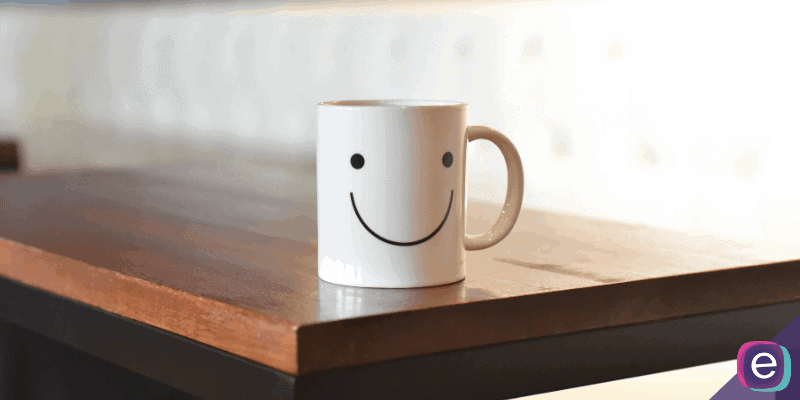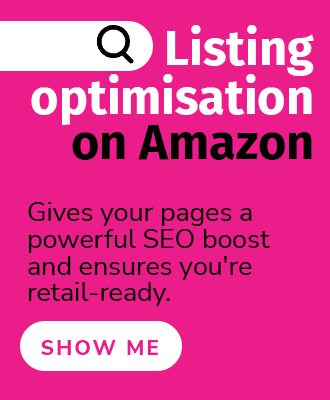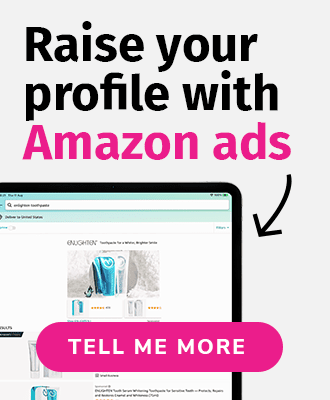If you regularly shop on Amazon, you could easily be donating 0.5% of your purchases toward the worthy charity of your choice. AmazonSmile is a program launched in 2013 to facilitate fundraising for a wide range of charitable organisations. In fact, every item available for purchase on Amazon.com is also available on AmazonSmile.
By selecting a charity and shopping through AmazonSmile, customers can enable Amazon to donate in a way that’s simple and automatic. Whether it’s a neighbourhood preschool, an animal shelter, a dance company, hospitals, or research organisation, it’s likely available to support via Amazon. There are more than a million 501(c)(3) public charitable organisations registered to receive donations--from large and well-known ones like the Red Cross or Sierra Club, to smaller local ones. So many groups have registered, in fact, that Amazon has recently come under some scrutiny as to whether all of the non-profits are reputable and deserving.
According to Amazon, organisations must be public charitable organisations that are registered, listed by GuideStar, and in good standing with the IRS as a 501(c)(3) to be eligible to participate. Eligible charitable organisations must also be located in one of the 50 U.S. states or the District of Columbia. Organisations that engage in, support, encourage, or promote intolerance, hate, terrorism, violence, money laundering, or other illegal activities are not eligible to participate. Though, how Amazon monitors this, and how quickly they can remove groups, is unclear. There have also been some incidents where divisive groups have registered, with Jeff Bezos calling the vetting process “an imperfect system.”
Milestone amounts raised through AmazonSmile
In an October 2018 press release, Amazon announced it had donated $100 million to charities through the program. As of April 2021, the current total is more than $266 million.
“Hundreds of thousands of charities have been able to expand their meaningful work thanks to the donations they’ve received through AmazonSmile, and we want to say thank you to customers who are supporting important causes every time they shop,” said Jeff Wilke, who was Amazon’s CEO Worldwide Consumer at the time of the program’s launch. “We appreciate all the positive feedback from customers who say they love having a simple way to help support their favourite charity.”
Other charitable acts
Besides AmazonSmile, Amazon has periodically opened fundraising and donation channels for certain causes. In 2004, Amazon allowed customers to donate to presidential campaigns, raising hundreds of thousands of dollars for candidates. Amazon also allows for direct Red Cross donations during times of crises, such as Hurricane Sandy, Hurricane Katrina, and the 2004 earthquakes and tsunami in the Indian Ocean. In recent years, wishlists for organisations and AmazonSmile have taken the spotlight when it comes to Amazon giving through the website. Occasionally, Amazon has used AmazonSmile to donate additional items to charities.
How to shop on AmazonSmile
- Visit smile.amazon.com
- Sign in with your regular Amazon.com credentials
- Choose a charitable organisation to receive donations, or search for the charity of your choice
- Select your charity
- Start shopping!
- Add a bookmark for smile.amazon.com to make it even easier to return and start your shopping at AmazonSmile
In the same way that you would add items to your Wish List on Amazon.com, they would also be added to your Wish List on your AmazonSmile account. Similarly, if you were to create a registry on Amazon.com, it would also appear on AmazonSmile as they work in the same manner. Despite this, only registry purchases made on AmazonSmile will generate donations. For example, if you create your registry on AmazonSmile, but your guests make their purchases on Amazon.com, those purchases would not generate donations. Your guests would need to purchase via AmazonSmile, but even then their donations would go to their chosen charitable organisation as opposed to yours.
For more information on the program visit About AmazonSmile or read more program details.
How to register as a charity on AmazonSmile
In order to begin receiving donations through AmazonSmile, an organisation administrator will need to register your charity on Amazon and then follow these steps:
- Search for your charitable organisation by name or EIN number and then select the organisation you represent. Be sure to confirm you are selecting the correct organisation, as many charitable organisations have similar names.
- Create an organisation administrator account and accept the AmazonSmile Participation Agreement on behalf of your organisation.
- Verify your email address (use an email address that is associated with your charitable organisation).
- Submit your organisation’s bank account information.
- Upload a copy of a voided check or bank statement to verify your organisation’s bank account information.